Login to the External Interface¶
The external interface is available at the following location.
https://<OTRS_HOST>/external
Note
You have to replace <OTRS_HOST> with your domain.
You need a customer user account to be able to use OTRS. If you have no account yet, please contact your administrator or follow the steps for creating an account described in the section below.
Login¶
To login with an existing account:
- Go to the login page.
- Fill in the required fields.
- Click on the Login button.
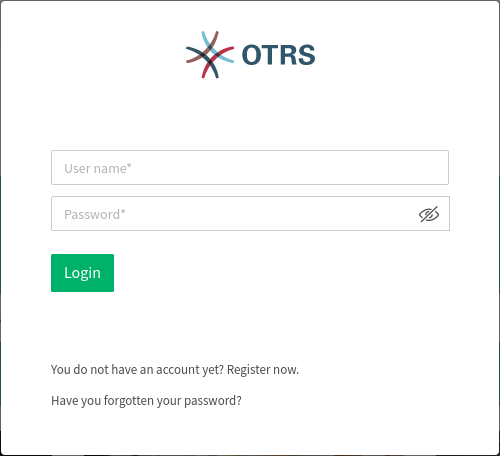
Login
Create Account¶
- Click on the Login button at the upper right corner.
- Click the link Register now.
- Fill in the fields.
- Click on the Register button.
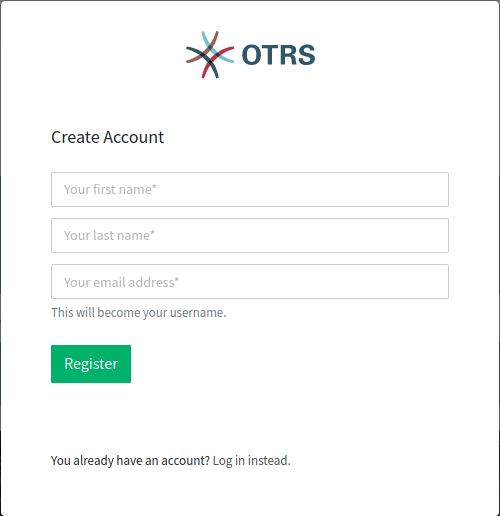
Create Account
The login information will be send to the given email address. Log in with the password sent in the email. After sending the data you will be asked to change the password.
Change Password¶
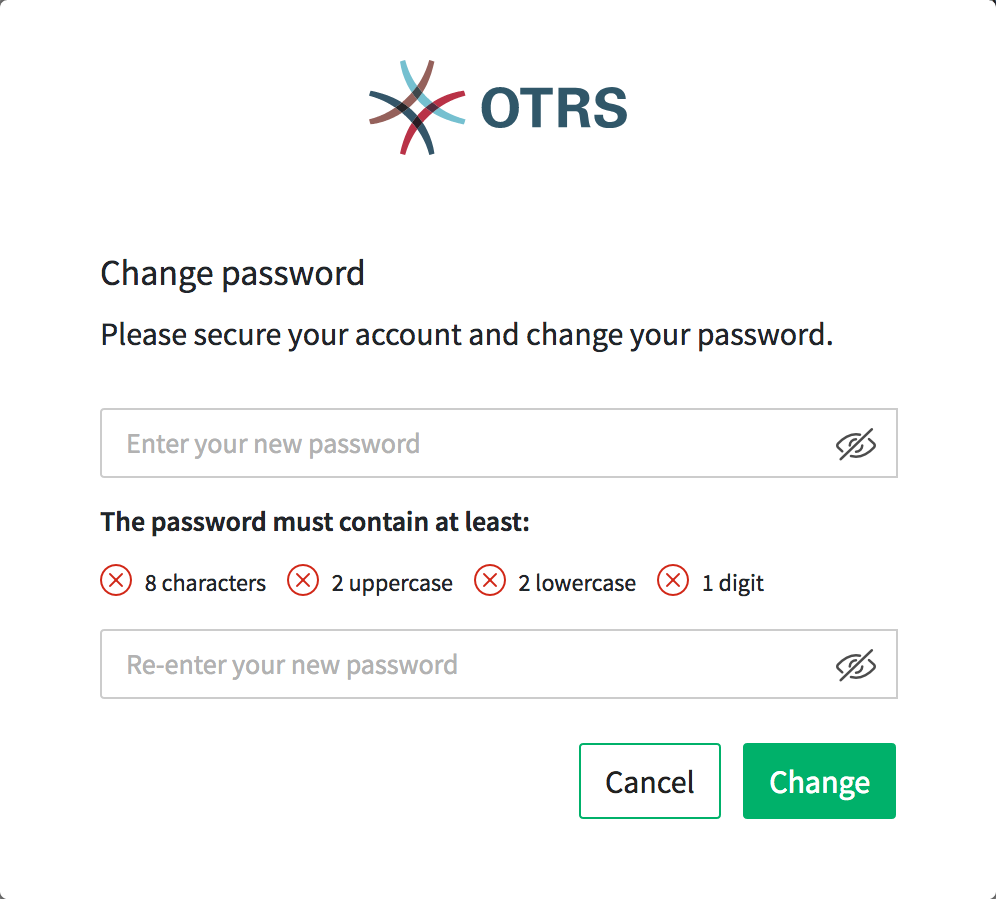
Change Password
- Fill in the fields.
- Click on Change button.
After sending the data you will be asked to set up the two-factor authentication.
Two-factor Authentication¶
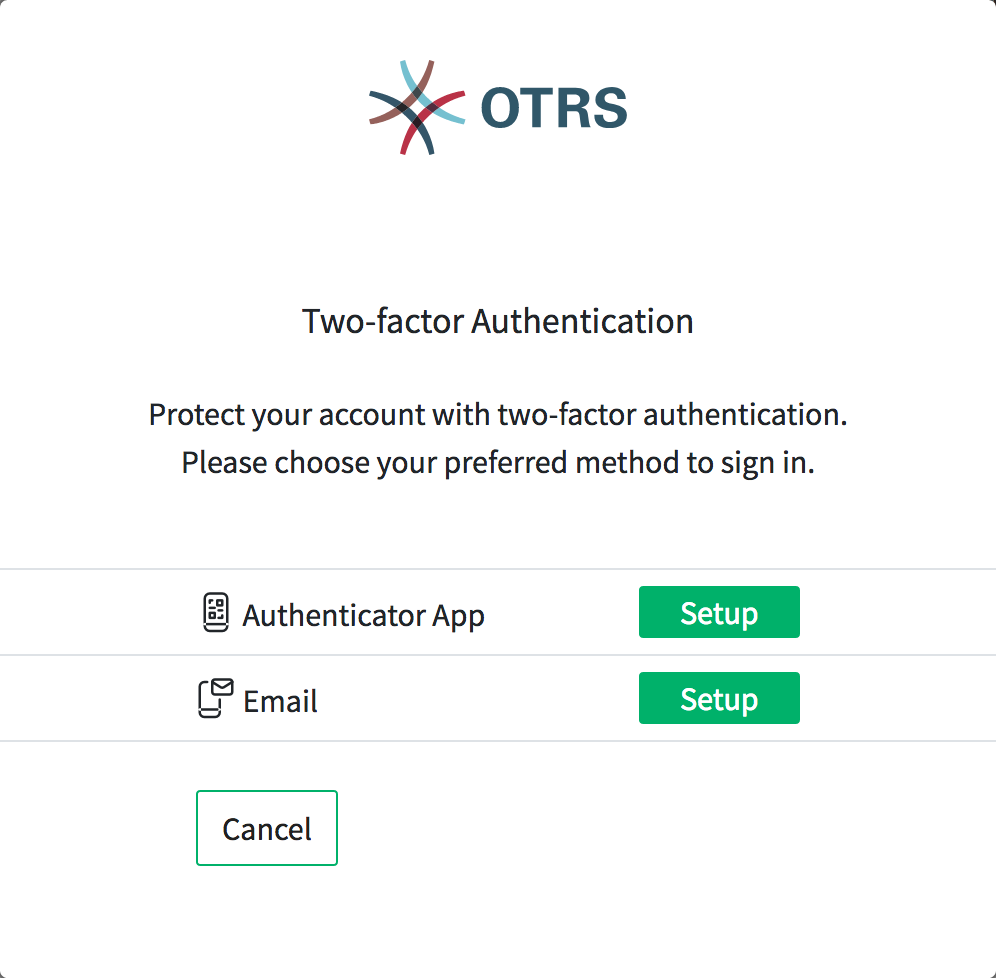
Two-factor Authentication
- Choose your preferred authentication method.
- Click on the Next button.
Note
If you select email as the authentication method, you have the option to enable email security. This means that the email is encrypted and signed when the data is sent.
Depending on the chosen authentication method the code will be displayed in the app or in the email.
- Enter the code in the field.
- Click on the Verify button.